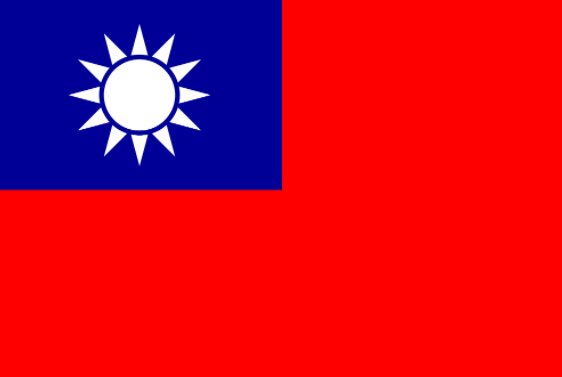Ordering Dual-text Children’s Books for Your Public or School Library through Ingram Content
New to Ingram Content?
Ordering is easy. Sign up today and gain access to millions of book titles with competitive discounts. Proceed to https://getstarted.ingramcontent.com/ to apply for an account for you school or public library.
1. Enter your email address, country and select the first radio button for library content. Check the ‘Library / Educational’ box.
2. Fill out your library name, your name, state, and zip code.
3. Select “Library” and how you are funded (publicly or privately). Select “Exempt” if applicable. What is your approximate materials budget. Do you need categorizing services?
4. Create password and security questions and select Finish.
5. You will be prompted to complete the application as specified.
Ordering Tools
Ordering books has never been easier when using Ingram Content Ordering tools. Schedule a demo at https://www.ingramcontent.com/libraries-request/schedule-demo for a personalized tour of each tool.
ipage
1. To access Ingram’s catalog, go to https://ipage.ingramcontent.com/ipage/auth/login and enter your Ingram email and password. Use streamline searching and search across multiple categories to find the books that can help fill the gaps on your shelves (i.e., Sophia and Alex dual-text books in 22 languages). With unlimited access, anyone on your staff can order the books needed.
2. Place and tack orders through the online management tool. Integrate with your account system to keep you within budget. It’s fast, dependable, and easy to use.
icurate
3. Key into specific collections, discover creative, timely, and regularly updated lists ranging from trending topics to replenishment must-haves. Simply go to https://www.ingramcontent.com/libraries/collection-development/icurate and find the collection you’re looking for (i.e. ‘language books’).
Collection Development
Allow Ingram professionals to assist in finding the best mix of books for optimizing your particular library. Key into the genres, authors, and titles your patrons are seeking.
1. Go to https://www.ingramcontent.com/libraries/collection-development#librarians.
2. Schedule an appointment for a demo with a professional who can guide through the tools needed.
Cataloging
Go to https://www.ingramcontent.com/libraries/cataloging-processing. Use Ingram’s services to maximize your cataloging efficiency. Many self-publishers have no resource for cataloging books. Through Ingram Content, librarians can initiate services fast and efficiently.
Basic
1. Simplified Setup • Two-Week Timeline* • Limited Customization
Offering common configurations and filtered encoding preferences, Basic allows libraries to quickly and inexpensively receive shelf ready materials to meet patron demand.
Enhanced
2. Personalized Setup • Contingent Timeline* • Expanded Customization
Meet local practice requirements with an Enhanced setup that expands configuration and encoding preferences to personalize call numbers, circulation item data, local MARC-formatted records, and more.
Custom
3. Tailor-Made Setup • Six-Month Timeline* • Cataloger Customization
Receive patron-ready materials that are Customized to meet collection, budget, and timeline needs with Ingram’s Portal Profile, experienced Integration Team, and MLS-degreed Catalogers.
Contact
For more information or help to get started go to https://www.ingramcontent.com/contact
or contact us direct at service@childrenbilingalbooks.com.